PINOR EDMS for
Contractors
An EPC Engineering Document Management Software
As an EPC (Engineering, Procurement, and Construction) contractor, you shoulder the immense responsibility of executing and delivering projects efficiently to the project owner. This multifaceted role involves orchestrating teams to collaborate with sub-contractors, engineering companies, and various vendors. To navigate this complex landscape successfully, you need a robust Engineering Document Management System (EDMS) that caters to your specific requirements.
PINOR Engineering Document Management Software, in its Contractors’ Version, is meticulously crafted to be your trusted partner throughout the project lifecycle. From project initiation to handover, our EDMS provides the tools and features you need to excel. Efficiently manage engineering documents, streamline procurement processes, and oversee construction phases seamlessly.
With PINOR EDMS, you access a centralized hub where all project stakeholders can collaborate effectively. Track document revisions, ensure version control, manage technical queries, and monitor progress effortlessly. Our system simplifies the management of vendor documents, making the procurement process smoother and more organized.
We understand contractors’ pivotal role in project execution, and PINOR EDMS is tailored to meet your unique needs.
Engineering Scope Management
Controlling the scope of work in an engineering project is vital to ensure that the project is completed on time, within budget, and meets all stakeholders’ requirements. Any uncontrolled changes in the scope can result in delays, cost overruns, and dissatisfaction among stakeholders. PINOR EDMS controls engineering project’s scope using Master Document Registers (MDRs) and Vendor Document Registers (VDRs or VDLs).
The Engineering Scope Management feature in PINOR EDMS offers the following main features:
- Master Document Register (MDR) for the main project and sub-projects: This feature allows you to manage all the documents related to the project in a central location. You can easily access, track, and manage documents from different sub-projects in one MDR.
- Ability to control several MDRs for a single project: You can create multiple MDRs for a single project and manage them separately. This feature is helpful for large projects that require different MDRs for different phases or locations. The system combines all the MDRs as the project’s scope of engineering.
- Project scope change management: This feature helps to manage and control any changes to the project’s scope. System tracks the changes, analyzes their impact, and manages it efficiently with access to the historical record of the projects changes.
- Documents’ responsibility control: With this feature, you can assign responsibilities to different team members for managing and controlling documents. You can also track the status of documents and ensure they are reviewed and approved by the appropriate stakeholders.
- Interface control between sub-contractors and Vendors: This feature helps you manage the interface between different sub-contractors or vendors and ensure they work together efficiently. You can track the progress of each sub-contractor or vendor and ensure that they meet their contractual obligations.
- Multi-project Engineering control: With this feature, you can manage the engineering control of different projects and ensure they are aligned. You can also track the progress of each project and ensure that they meet their objectives.
In summary, the Engineering Scope Management feature in PINOR EDMS provides a comprehensive set of tools for managing and controlling the scope of work in engineering projects. It helps ensure your project is completed on time, within budget, and meets all stakeholders’ requirements.
Engineering Management
In a project, it is advantageous to have real-time visibility into the status of all documents to ensure that the project stays on track. PINOR EDMS can provide live control of what’s happening in engineering, including:
- Engineering Documents: Seamlessly manage engineering-specific documents, from drawings and specifications to calculations and technical manuals in different engineering disciplines.
- Non-Engineering Documents: Extend document management beyond engineering, encompassing diverse file types like contracts, invoices, and correspondence, and have all your documents in one place.
- Internal Discussions: Collaborative discussions among the project team directly within the system, enhancing communication and decision-making.
- Managerial Dashboards and Reports: Access intuitive dashboards and generate insightful reports for project oversight and informed decision-making.
- Multi-Project Management: Seamlessly handle multiple projects within a unified system, streamlining project portfolio management.
- Access to the latest valid revision: Authorized users can access the latest valid revision of any document. This feature ensures that everyone has access to the most up-to-date version of documents, reducing the risk of errors or inconsistencies.
- Access to all modifications: PINOR EDMS allows authorized users to access previous document modifications, enabling them to see how the document has evolved. This feature helps track changes and ensure all changes are correctly documented.
- Live progress reports: PINOR EDMS includes a live progress report that provides real-time updates on the status of documents. This feature allows project managers to monitor progress and identify potential delays early, reducing the risk of project delays.
- Document delay reports: This feature enables project managers to take action to address delays and keep the project on track.
- Document history trail and chain reports: PINOR EDMS tracks the history of all documents, including changes, approvals, and distribution.
- PMS-Based progress calculation: PINOR EDMS enables project managers to calculate progress based on the project’s progress measurement system (PMS).
- Document status-based progress calculation: PINOR EDMS can automatically calculate progress based on the status of engineering documents.
- Progress, delay, and hold-point reports: Various reports that help project managers control engineering work, including progress, delay, and hold-point reports. These reports provide insight into project performance and enable managers to make data-driven decisions.
In summary, PINOR EDMS provides a live overview of what’s happening in engineering, enabling project managers to track the status of documents in real-time. With features like access to the latest valid revision, live progress reports, and document history trail and chain reports, PINOR EDMS provides project managers with the tools to ensure that the project stays on track and that all documents are appropriately managed.

Flexible Design, Review and Approval Process
The internal review and design process ensures project success for medium- and large-scale projects. In an electronic document management software (EDMS), internal review and design workflows help streamline the design, review and approval process, ensuring that all documents are designed, reviewed and approved by the appropriate stakeholders.
PINOR EDMS offers a flexible internal design, review and approval workflow feature that includes discipline-based, document type-based, and document class-based workflows, ensuring that records are designed, controlled or approved according to established procedures.
The feature in PINOR EDMS includes the following key features:
- Flexible design, review, and approval workflows: PINOR EDMS allows you to create automatic internal workflows based on discipline, document type, or document class. This feature ensures that documents are reviewed and approved by the appropriate stakeholders based on their areas of expertise.
- Project-based distribution matrix: With this feature, you can create a distribution matrix that maps project teams to specific document types and groups. This feature helps ensure that the right people receive the appropriate documents for design, review and approval.
- Automatic document numbering: PINOR EDMS allows you to generate automatic document numbering based on the numbering procedure of each project. This feature ensures that all documents, and submittals are numbered consistently and accurately, making tracking and managing them easy.
- Controlling revisions: With this feature, you can control major and minor document revisions, ensuring that all changes are tracked and managed correctly.
- Auto-start document flow: PINOR EDMS includes a feature that automatically starts the document flow when the planned date is reached, and all predecessors have been completed. This feature helps ensure that the design and distribution processes are initiated on time, reducing delays and improving overall project efficiency.
In summary, PINOR EDMS offers comprehensive features for managing the internal review and design workflows, ensuring that documents are designed, reviewed, approved, and distributed efficiently. With flexible workflows, project-based distribution matrices, and automatic document numbering features, PINOR EDMS can streamline document management, improve efficiency, and reduce delays in large projects.

External Engineering Communications (Transmittals, and Comment Sheets)
Effective communication with external parties like design parties, vendors and the project owner is critical for the success of any engineering project. An electronic document management software (EDMS) like PINOR EDMS can streamline the information exchange, enabling project managers to manage submittals, transmittals, and comments sheets efficiently.
PINOR EDMS offers a range of features for managing external communications, including:
- Receiving and distributing incoming transmittals and comment sheets: PINOR EDMS allows DCC users to receive and distribute incoming transmittals from design parties and comment sheets from the client. This feature enables project managers to keep track of all incoming communications and promptly distribute them to the relevant persons.
- Creating and issuing outgoing transmittals and comment sheets: With Rhyton EDMS, the team can create and issue outgoing transmittals to the client and comment sheets to design parties. This feature enables project managers to ensure that all outgoing communications are correctly documented and tracked.
- Predefined templates and auto-numberings: PINOR EDMS includes predefined templates or can accept project templates and numberings for outgoing submittals. This feature enables project team to create these documents automatically, saving time and reducing the risk of errors.
- Live access to pending answers and designs: PINOR EDMS provides live access to the latest pending responses and issues status. This feature enables project managers to monitor progress and promptly address all uncertain communications.
PINOR EDMS provides comprehensive features for managing submittals, transmittals, and comment sheets. With features like receiving and distributing incoming communications, creating and issuing outgoing communications, predefined templates and auto-numberings, and live access to pending answers and designs, PINOR EDMS enables project managers to manage external communications efficiently and effectively.
Vendor Documents Control
Vendors play an integral role in fabricating and constructing various components and equipment in procurement and engineering projects. However, managing vendor documents can be complex and time-consuming, especially when dealing with multiple vendors and the need to control several engineering scopes simultaneously. That’s where PINOR EDMS comes in.
PINOR EDMS provides project managers with powerful tools to control vendor documents, including:
- Control each PO’s scope of engineering within the Vendor Document Register (VDR or VDL): PINOR EDMS enables project managers to control each purchase order’s scope of engineering within the vendor document list (VDL). This feature helps project managers ensure that vendors provide the necessary documentation.
- Access to the latest valid revision of vendor documents: With Rhyton EDMS, project teams can access the newest revision of vendor documents. This feature ensures that project managers constantly work with the most up-to-date information.
- Vendor documents internal review and workflows: PINOR EDMS provides vendor document internal review and workflows, enabling project teams to review and approve vendor documents quickly and efficiently.
- Package each equipment’s or vendor’s document dossier: PINOR EDMS enables project managers to package each equipment’s document dossier, providing a complete and organized record of vendor documentation.
- Receive and control vendor’s transmittals and documents based on VDR: PINOR EDMS allows project managers to receive and control vendor’s transmittals and documents based on the vendor document register (VDR). This feature helps project managers ensure that vendors provide the necessary documentation.
- Vendor engineering progress calculations: With Rhyton EDMS, project managers can calculate vendor engineering progress, enabling them to track progress and identify areas that require attention.
- Vendor engineering delay calculation: PINOR EDMS provides vendor engineering delay calculation, helping project managers identify delays and take corrective action.
- Notifications on delays and events: PINOR EDMS provides notifications on delays and events, enabling project managers to take prompt action and ensure that the project stays on track.
PINOR EDMS gives project teams powerful tools for managing vendor documents in complex engineering projects. With features like control over each PO’s scope of engineering within the VDL, access to the latest valid revision of vendor documents, vendor documents internal review and workflows, packaging of each equipment’s or vendor’s document dossier, vendor engineering progress and delay calculation, and notifications on delays and events, project managers can control vendor documents efficiently and effectively.
Procurement Engineering
When it comes to construction projects, having access to the latest and most accurate engineering design documents is vital. Construction workers must be able to trust that the documents they are using are approved for construction and up to date. PINOR EDMS can help ensure construction follows the correct design by accessing the most recent and valid “Approved for Construction” documents repository. Additionally, providing access to a construction document center for each sub-contractor based on their access levels. This helps to keep everyone on the same page and minimize errors or misunderstandings.
- Shop/Yard Document Issue:Efficiently manage the issuance of documents for shop, yard, or fabrication activities. Ensure on-site teams access the most up-to-date engineering documents, fostering smooth fabrication and construction processes.
- Construction Document Center: Centralize your construction documents in one dedicated hub. Access blueprints, specifications, and other critical documents, streamlining communication and coordination between construction teams and engineering departments.
- Change Management and As-Built Process: Stay on top of project changes and maintain accurate as-built records effortlessly. Our system provides robust change management tools to track modifications, ensuring the final deliverables align with what is executed in the project.
- Equipment Document Package: Effortlessly manage equipment-related documentation from technical manuals to maintenance records and NCRs. PINOR EDMS ensures that equipment document packages are complete and readily available for delivery.
- Construction Technical Queries: Streamline the resolution of construction technical queries by providing a dedicated platform facilitating quick exchanges between engineering teams, vendors, and construction parties, reducing project delays and ensuring clarity in technical matters.
- Printed Documents Validator: Addressing a common challenge in construction, this tool ensures that teams are always working with the latest document revisions, even after printing. It provides a solution to the risk of outdated printed documents, helping maintain accuracy and alignment with project developments.
Handover Engineering
Efficient project handovers are the key to successful transitions from the engineering phase to operations, ensuring that vital project data and documentation are securely delivered to the right stakeholders. Whether you’re preparing for handovers in construction, fabrication, or installation, our solution ensures you have the tools to achieve a seamless transition.
- Document Dossiers: Create comprehensive document dossiers that contain all the necessary engineering documents, data, and records for seamless project handovers. These dossiers serve as a consolidated and organized collection of project-related information, simplifying the transition from engineering to operations.
- Dynamic Data Packages: Generate dynamic data packages tailored to your project’s specific requirements. Our system allows you to assemble and customize data packages, ensuring that the right information is delivered to the appropriate parties during project handovers.
- Engineering Handover Checklists: Utilize predefined or customizable engineering handover checklists to ensure that no critical steps or documents are overlooked during project handovers. These checklists serve as a valuable tool for verifying that all necessary deliverables are in place and meet the project’s quality standards.
Accessibility
External User’s Web Portal: This secure portal offers external parties, such as contractors, vendors, and clients, seamless access to project-related information and documents. It facilitates efficient collaboration, document sharing, and communication among project participants.
AI-Powered Full-Text Search: PINOR EDMS leverages cutting-edge artificial intelligence to provide a powerful full-text search functionality. This feature enables users to quickly and efficiently search through vast repositories of engineering documents, making it easy to locate specific information, documents, or data within seconds.
Distributed Engineering Teams: In today’s globalized engineering landscape, teams often span different regions or countries. PINOR EDMS facilitates seamless collaboration, communication, and document sharing among team members, regardless of their physical location.
2FA Authentication: PINOR EDMS prioritizes security with Two-Factor Authentication (2FA). This advanced security feature adds an extra layer of protection to user accounts.
Mobile Access: Users can access the system on the go using smartphones or tablets.
Multi-Dimensional Access Levels: PINOR EDMS offers a sophisticated access control system that supports multi-dimensional access levels.
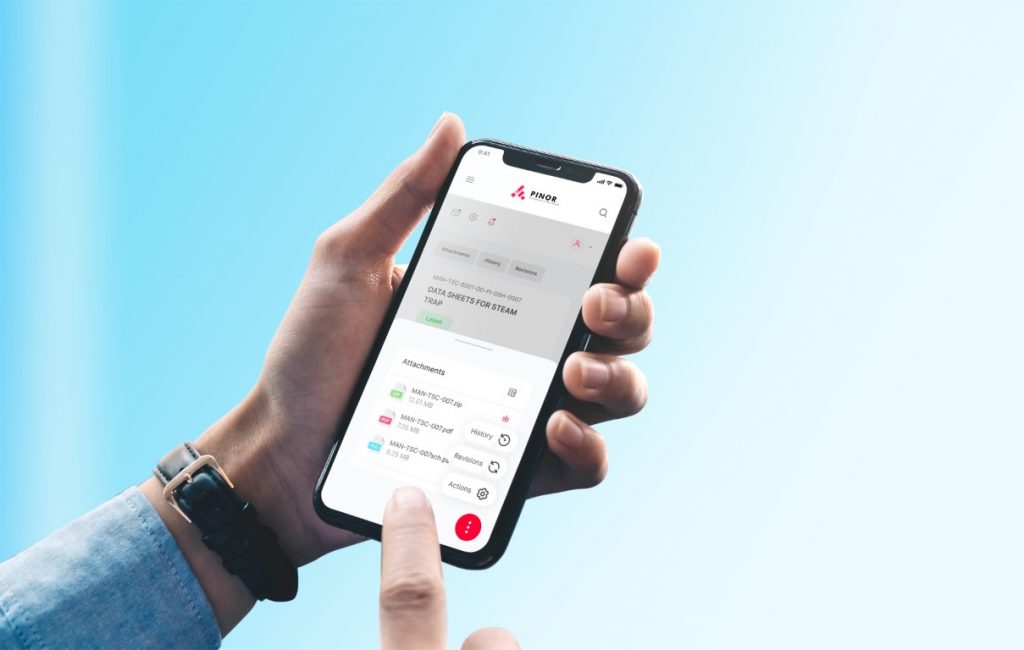
- Review






